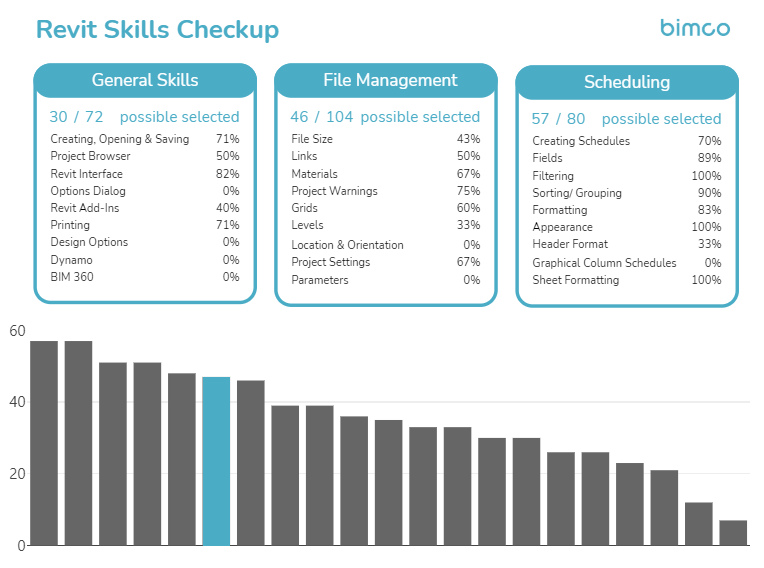bimco's core service consists of a monthly subscription fee per user which provides overall BIM Management, on-demand remote support, access to a library of quality Revit content, practical BIM Standards and structured training.
Since research, training preparation, publishing standards and content development is shared across multiple firms, we provide a competitively priced solution for firms unable to provide an in house BIM Manager. We can either supplement your BIM Manager or provide all the BIM services your firm requires.
Contact us to discuss how we can take your business to the next level.
Quality documentation starts with a sound base. For BIM to truly work, a multifaceted approach focusing on industry leading standards, an intelligent object library, a quality support network and ongoing training is required.
bimco’s approach is to provide project templates that are set up to allow for efficient documentation, create content that works in the projects for the required needs, provide training for staff to effectively understand the processes and support staff to enhance efficiency.
A successful BIM system requires all the components to be purpose built and be responsive to one another to function as an ecosystem.
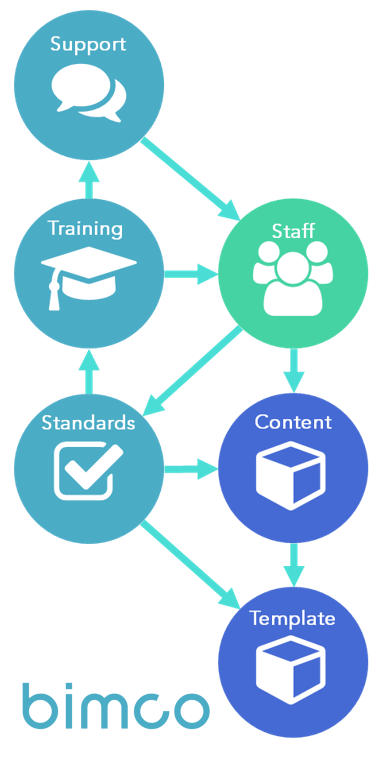
Subscription Services
Support
BIM Content
Ongoing Training
Standards
Project Template
Support
The complex nature of BIM software means staff will be faced with frequent challenges which they require immediate advice or assistance with. The amount of knowledge required to document a project means it generally not feasible to master every process prior to actively performing a task.
Ensure your staff are not getting tied down resolving technical BIM issues and are remaining productive on documentation and design.
Our service includes on-demand support from trained BIM Managers. As Certified Autodesk Revit professionals and having an extensive background working in the industry, we are equipped with knowledge to guide you through any BIM challenge.
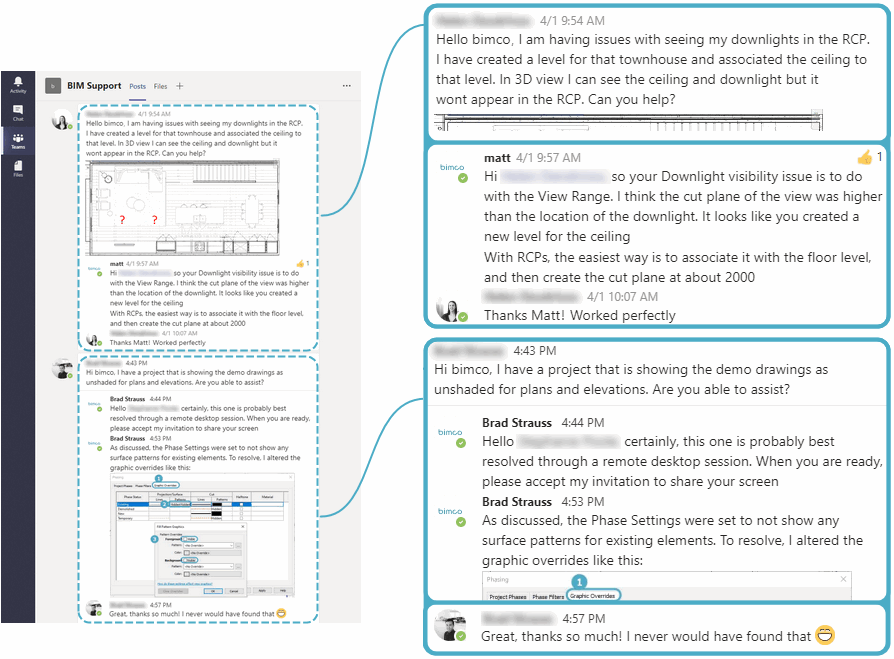
BIM Content
Gain access to thousands of high quality, reliable elements as part of our object library. bimco created content has built in intelligence and information for scheduling and adjustable geometry. Since they are created in 3D, they can be used for visualisation, coordination and analysis. bimco developed content is built to industry standards and tested in real projects.
Quality built content can be leveraged to provide efficiency and increase the quality of documentation of projects.
As part of your subscription to bimco, users gain access to all new content plus upgrades as it is released and we keep you up to date with freely available Revit objects screened by us. Our service includes an allowance for content building and upgrading upon request from subscribers.
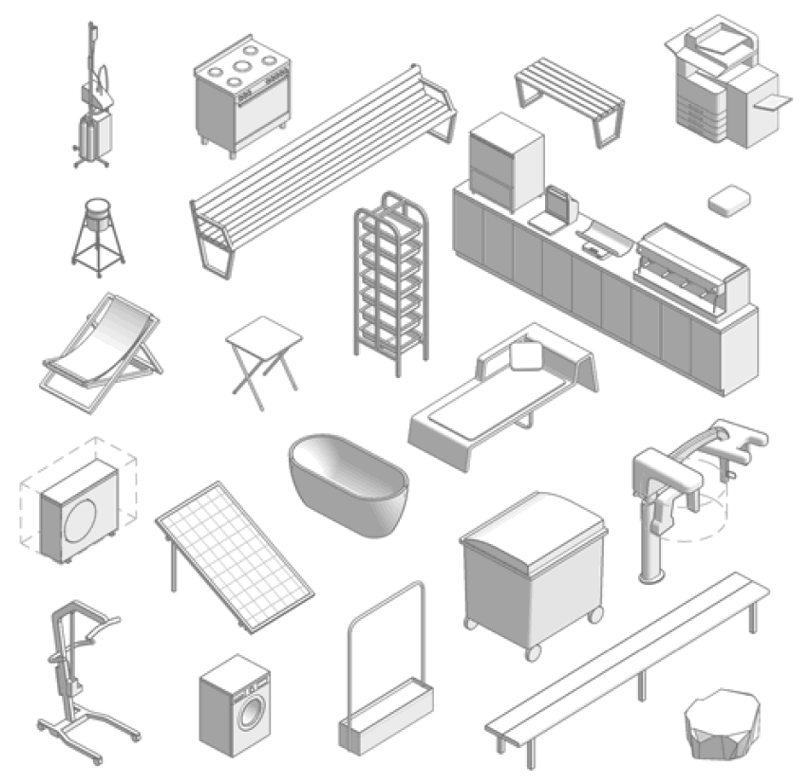
Ongoing Training
Quality, frequent training is important for the ongoing skills progression of staff and improving the overall efficiency of the office. It is evident that BIM skills are highly valued within the industry and top BIM staff can produce documentation with greater efficiency, consistency and quality.
bimco runs short live webinar BIM training sessions weekly where participants can learn to efficiently operate BIM software. On average, bimco runs 40+ sessions each year.
Each session focusses on specific parts of using software or project setup workflows. Sessions are structured to be around 15 minutes of guided training followed by a Q and A with a BIM Manager. Staff can opt in voluntarily to attend individual topics and sessions where they would like to advance their skills.
Staff can access over 150 previously run and recorded training sessions through the bimco knowledge base and complete questionnaires to obtain formal CPD points.
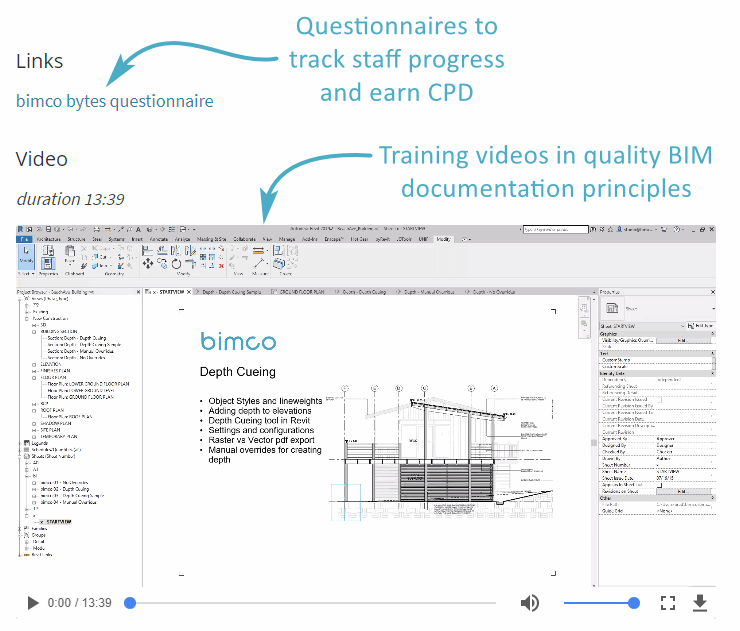
Standards
With over a decade of BIM experience, we have refined workflows that maximise productivity. Our approach includes a 'right tool for the job' methodology and we recommend practical workflows focusing on using BIM software's strengths and understanding where a different approach might be required.
The bimco Knowledge Base is a searchable database that contains BIM workflows, standards, FAQs and training videos. It sets out how to document using BIM informing users how to go about using Revit in an efficient and effective way.
All information contained within the knowledge base is updated on a regular basis to keep up to date with the latest developments in BIM and the industry.
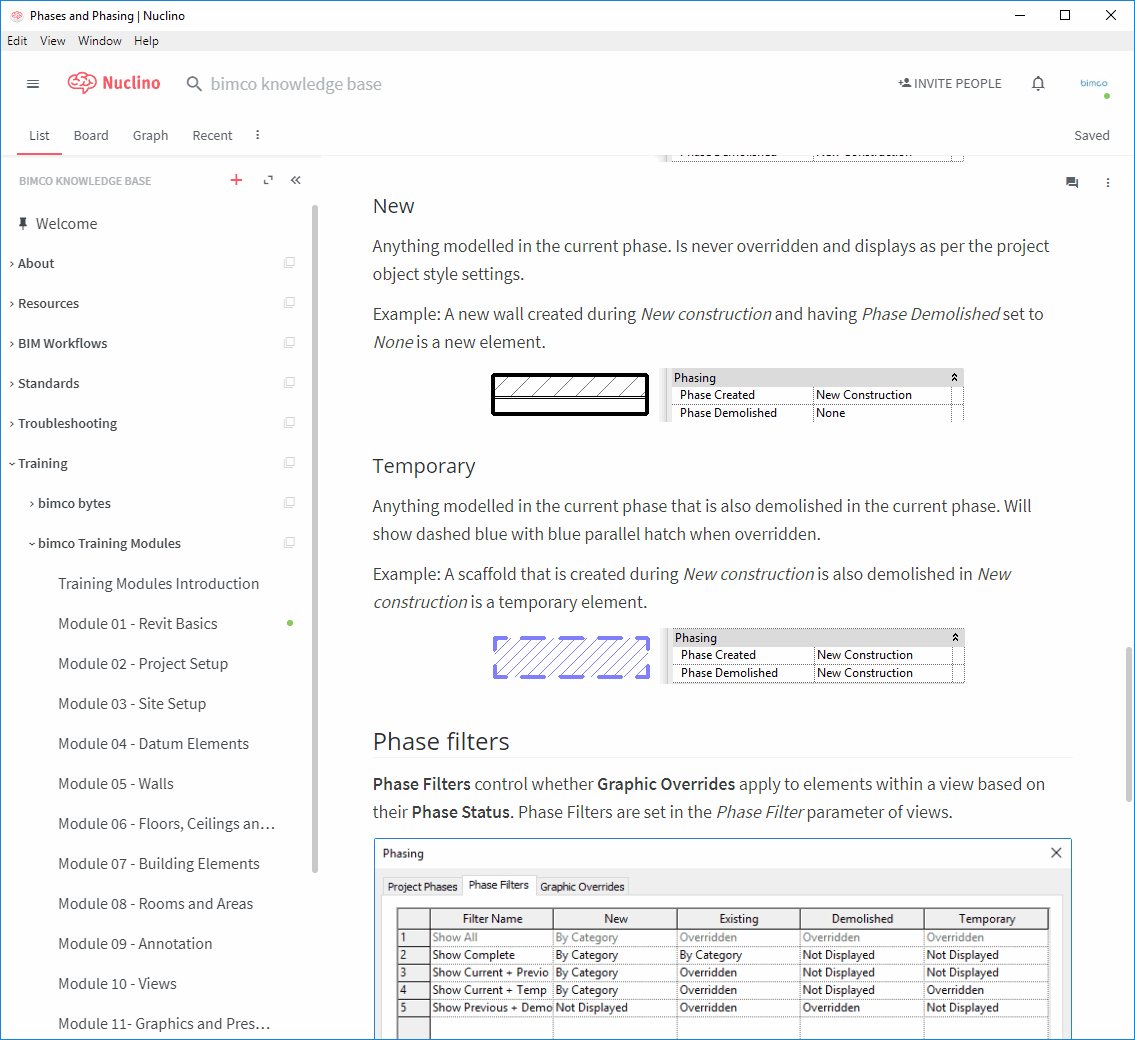
Project Template
bimco provides a Revit Project Template as part of services delivered under the Full Subscription which includes the preconfigured settings including:
Browser View Organisation, Browser Sheet Organisation, Print Settings, Materials, Grids, Levels, Revisions, Dwg Export Settings, Shared Parameters, View Templates, Filters, Project Phases, Phase Filters, Phase Graphics Overrides, Sun Shadows Settings, Object Styles, Views, Plan Types, RCP Types, Elevation Types, Section Types, Callout Types, Drafting Views, Start Page, Repository, Line Styles, Line Patterns, Placeholder Sheets; Load in and set up Text Types, Tags, Dimensions, Legends, Detail Components, Symbols, Fill Patterns, Filled Regions, Repeating Details, Floors, Walls, Stairs, Curtain Walls, Ceilings, Roofs, Ramps, Railings, Model Text, Room Constraints, Loadable families and default tags, Door Schedule, Window Schedule, Drawing Schedule, Area Schedule, Wall Schedule
An optional service is for bimco to create a specific Revit Project Template based on supplied documentation, reviews and recommendations.
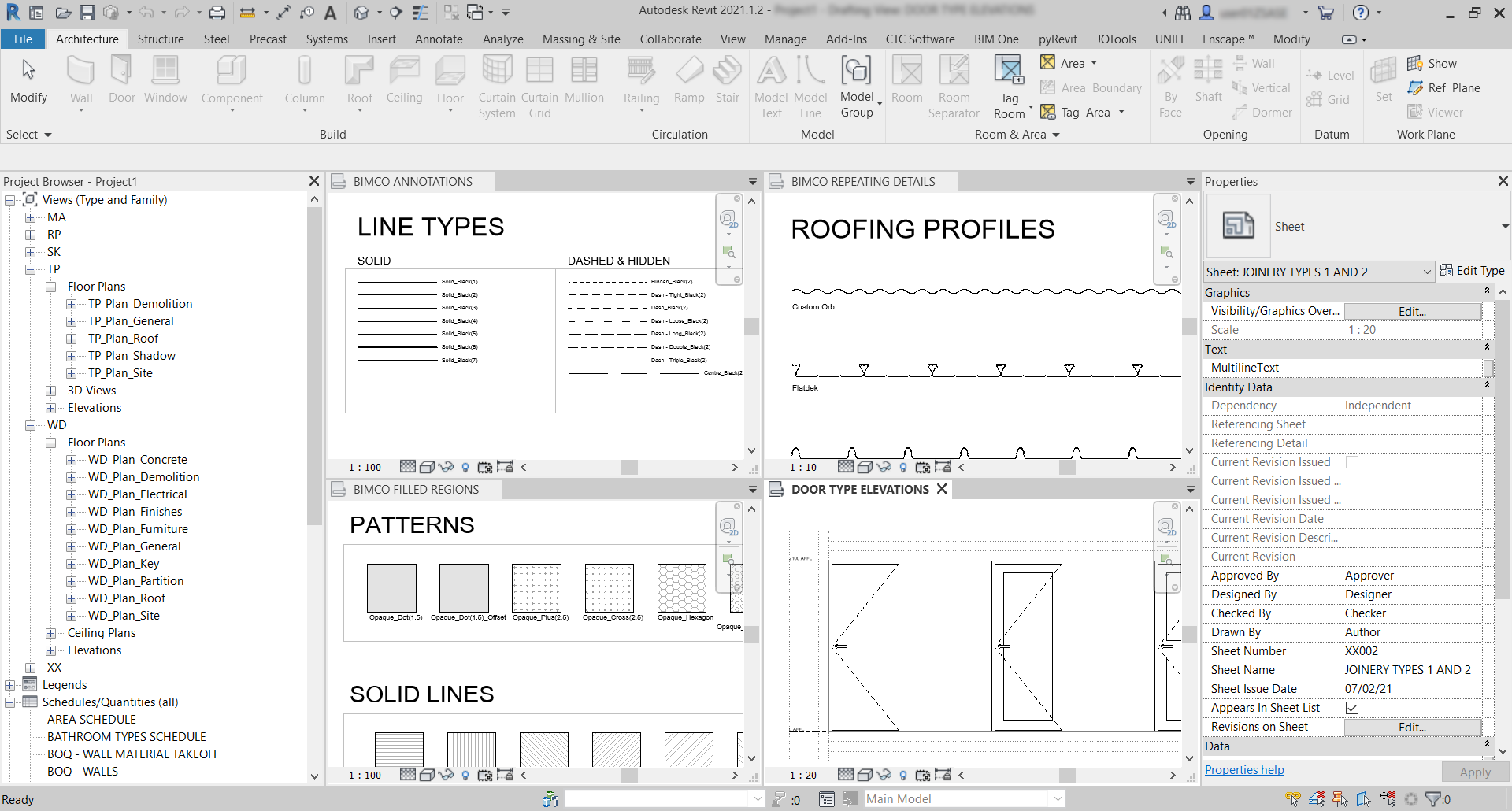
Additional Services
Revit Fundamentals Training
A comprehensive Revit Fundamentals training course which includes 15 guided sessions delivered customised to your company. Each session runs once a week for 2hrs per session.
Students are tested at each class on knowledge and receive a certificate at completion of each module which counts as formal CPD points.
Module 01 - Revit Basics
Module 02 - Project Setup
Module 03 - Site Setup
Module 04 - Datum Elements
Module 05 - Walls
Module 06 - Floors, Ceilings and Roofs
Module 07 - Building Elements
Module 08 - Rooms and Areas
Module 09 - Annotation
Module 10 - Views
Module 11 - Graphics and Presentation
Module 12 - Legends and Schedules
Module 13 - Sheets and Revisions
Module 14 - Model Coordination
Module 15 - Family Creation
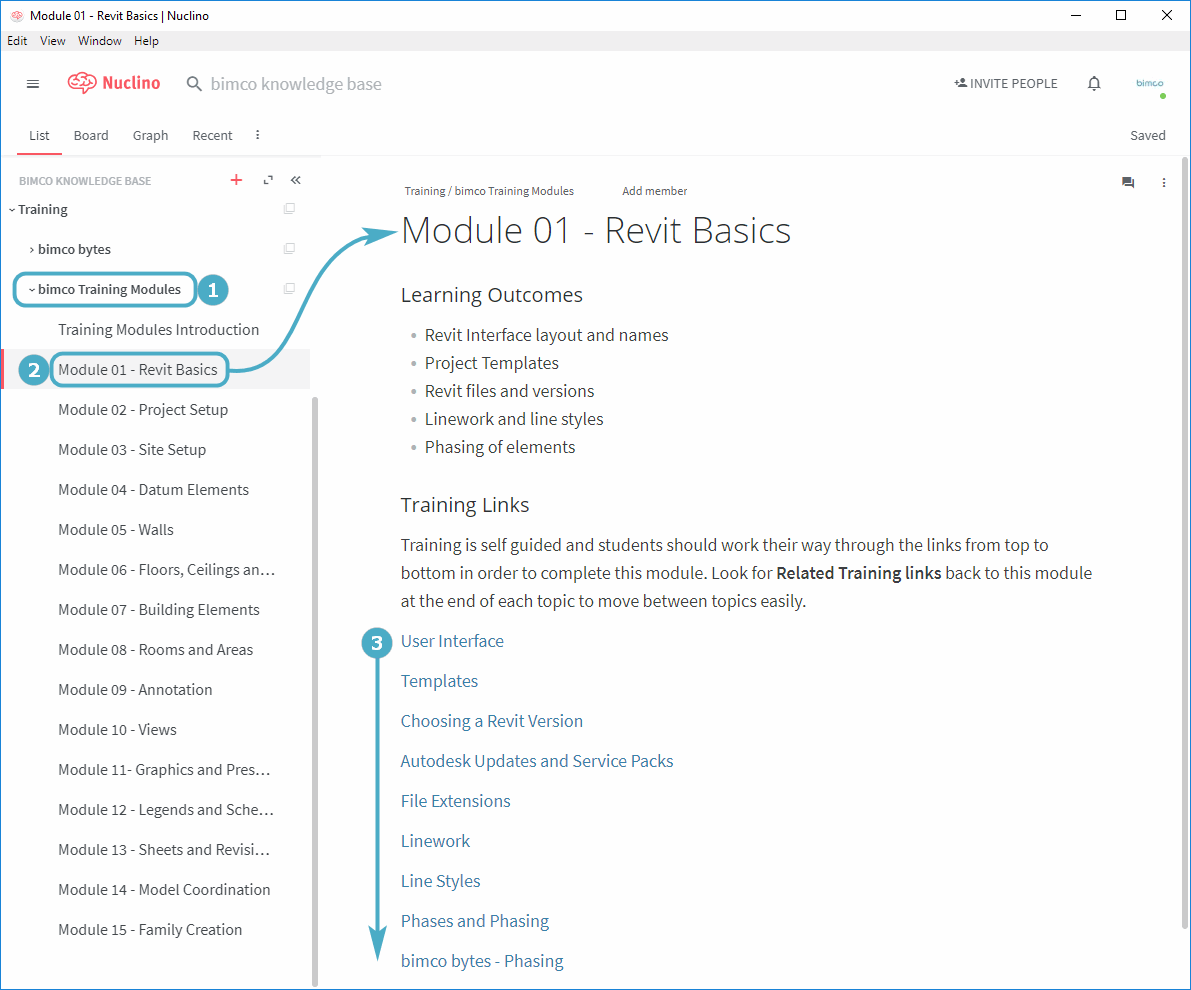
Project Reviews
As part of quality control of BIM deliverables, project reviews can be performed by bimco.
Project Reviews address file management, modelling 3D elements, 2D elements, documentation, standards, presentation and general best practice according to company standards and bimco’s predefined project checklist.
Project Review Reports are made available to staff through the company standards database for immediate access and future reference. It is beneficial for bimco to sit with the team to review items identified in the report and discuss strategies for rectification.
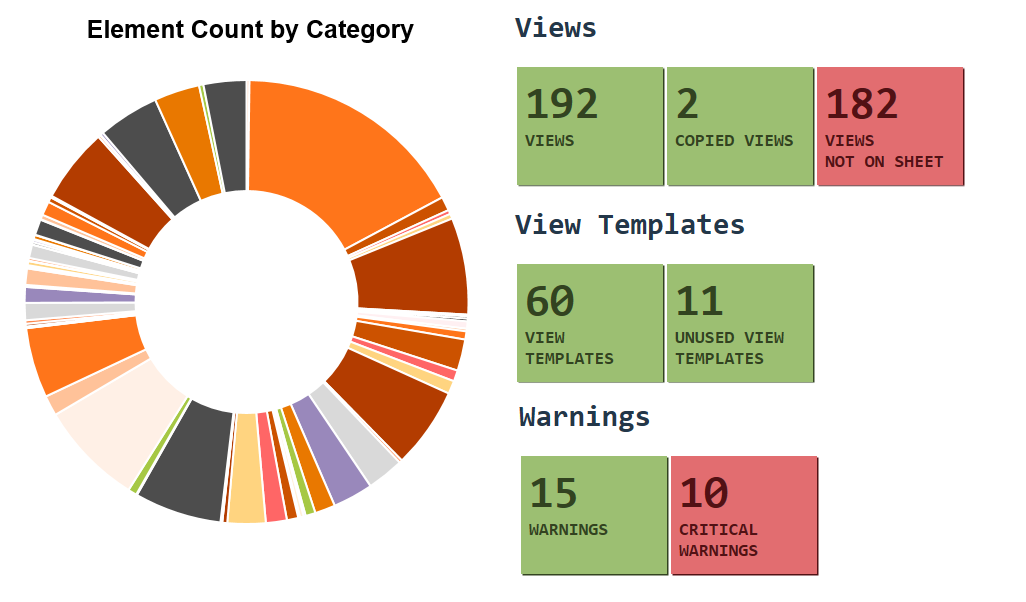
Skills Checks
Understanding the knowledge of the team is critical to resourcing for projects and identifying skills gaps to target with training.
bimco has is able to administer a Revit Skills Check self-assessment which contains a detailed breakdown of Revit skills covering: General Skills; File Management; View Management; 2D Annotation; Scheduling; 3D Modelling; Families; and Modifying.
bimco's knowledge base of training material allows staff to seek videos and articles to enhance their knowledge in identified areas.